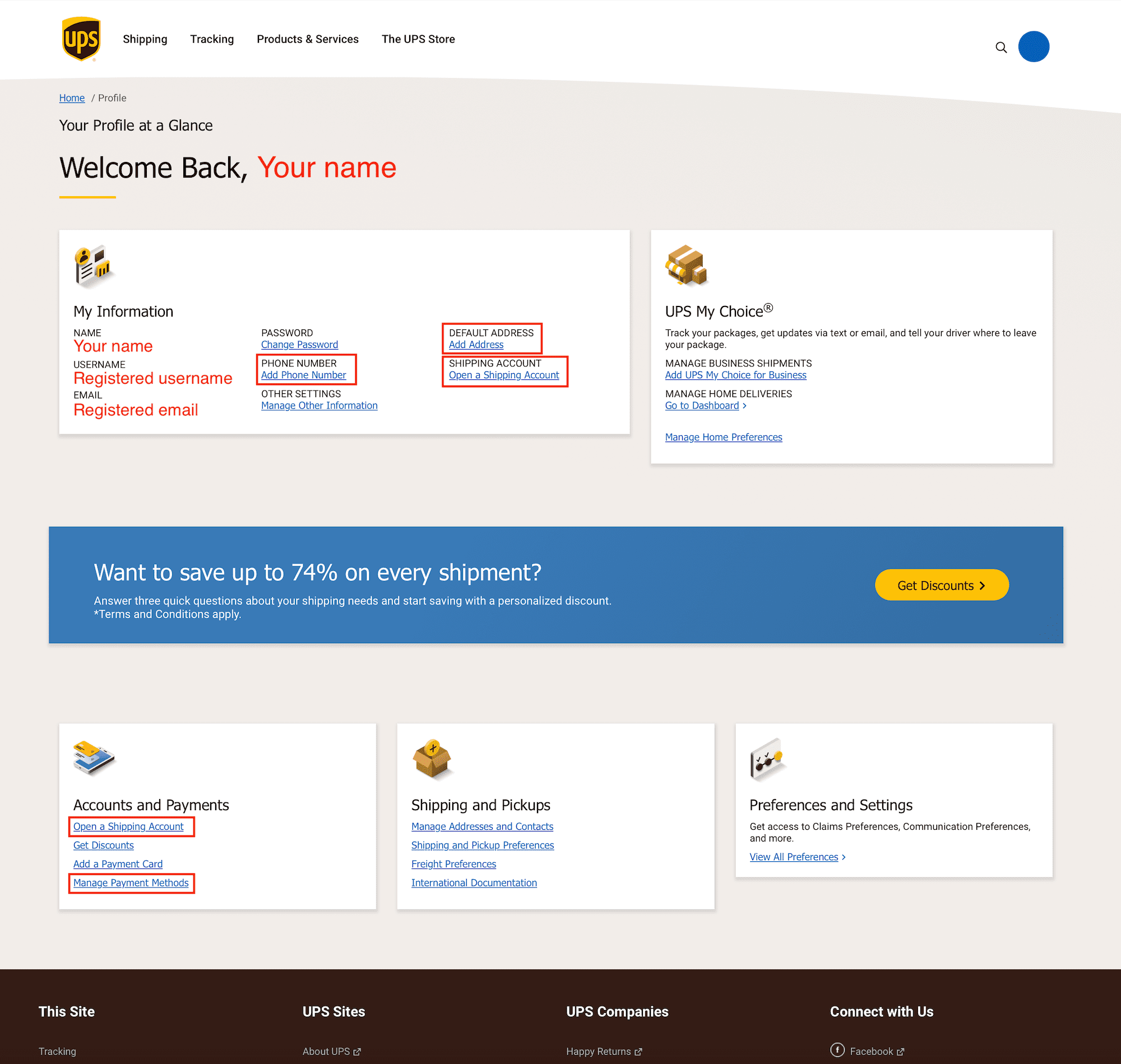UPS® Account Setup Guide
Here is a step-by-step guide to sign up and create your own UPS® account.
STEP 1
It is very simple to sign up with UPS®. Please be advised that this sign-up page is to log in to the UPS® website and you are still required to create a shipping account to be able to ship packages and charge it to your account. First, on the UPS® Sign Up page, please input your first and last name, your valid email address, your unique username and then a password as per UPS® requirement (12-26 characters long; upper and lower case; at least one number; and at least one special character of !@#$%*). Then, click ‘Sign Up’ to continue.
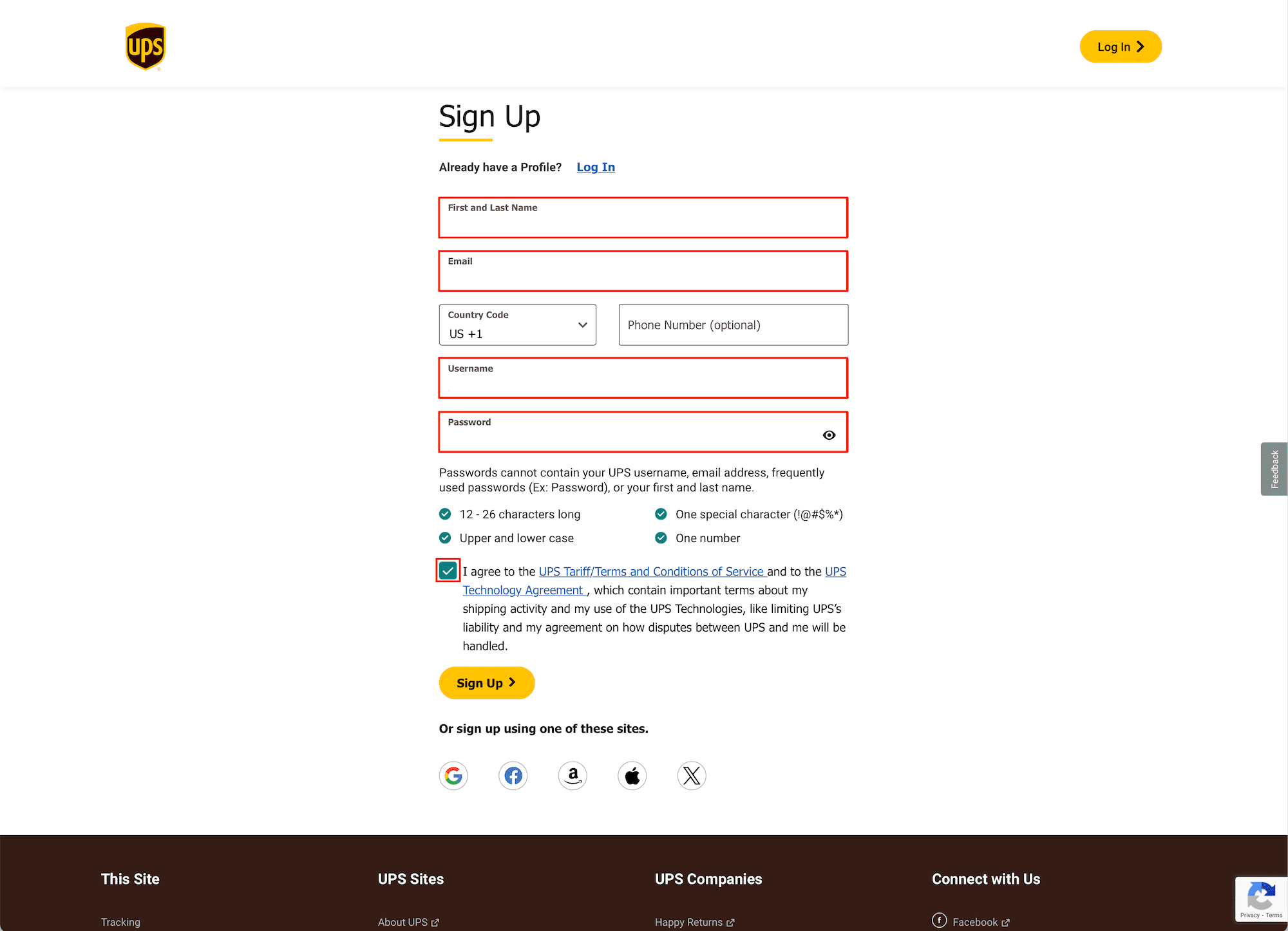
STEP 2
You will immediately receive an email from UPS® with a verification code. Please input the code on Verify Your Email page and click on ‘Verify My Email’ button.
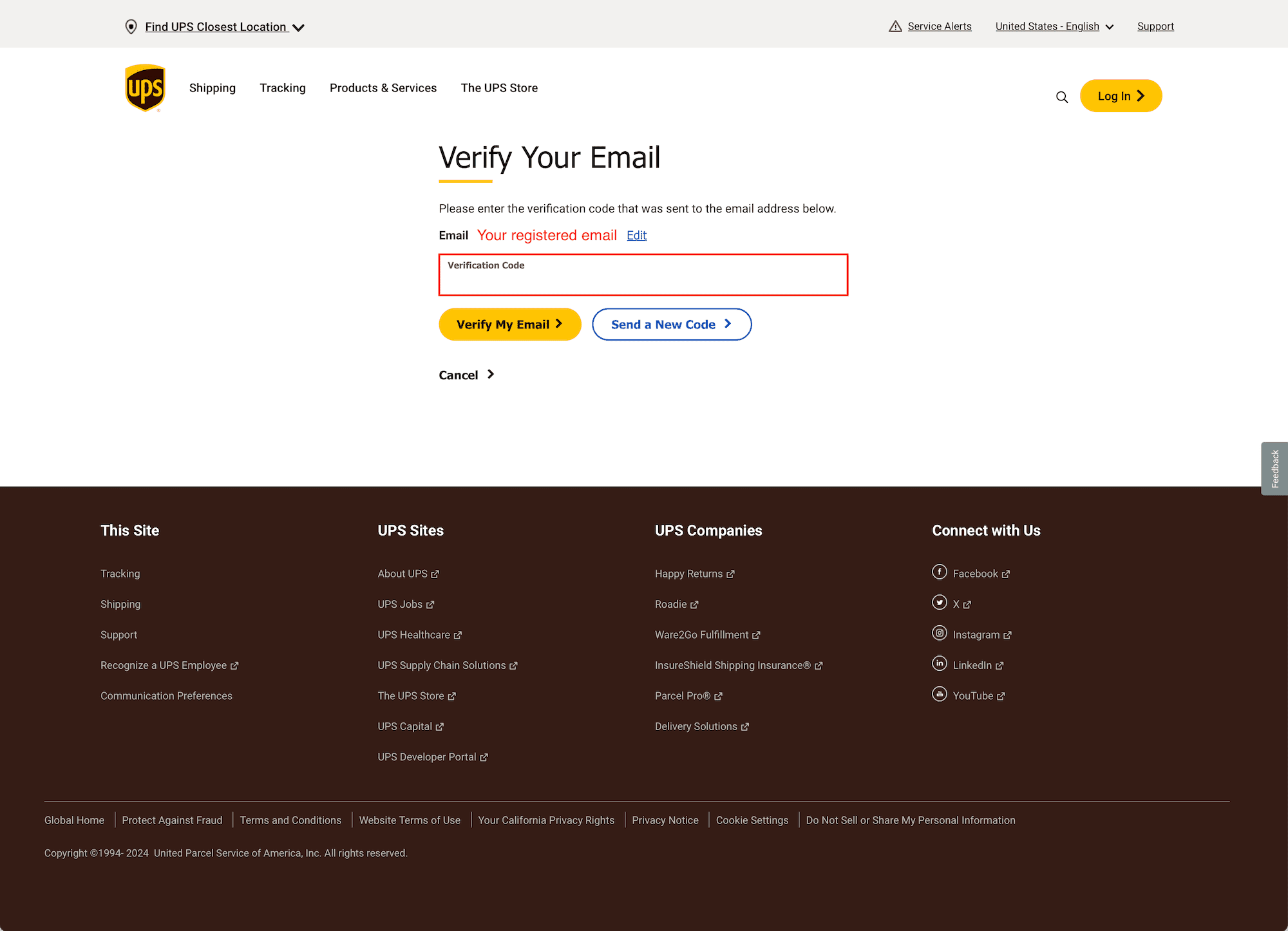
STEP 3
Once you verified your email, you will be asked to indicate whether your account is for business or personal. You can always skip this step and come back later to finish setting up your shipping account. Whether you continue now or come back later, you will be guided to the page shown in Step 4.
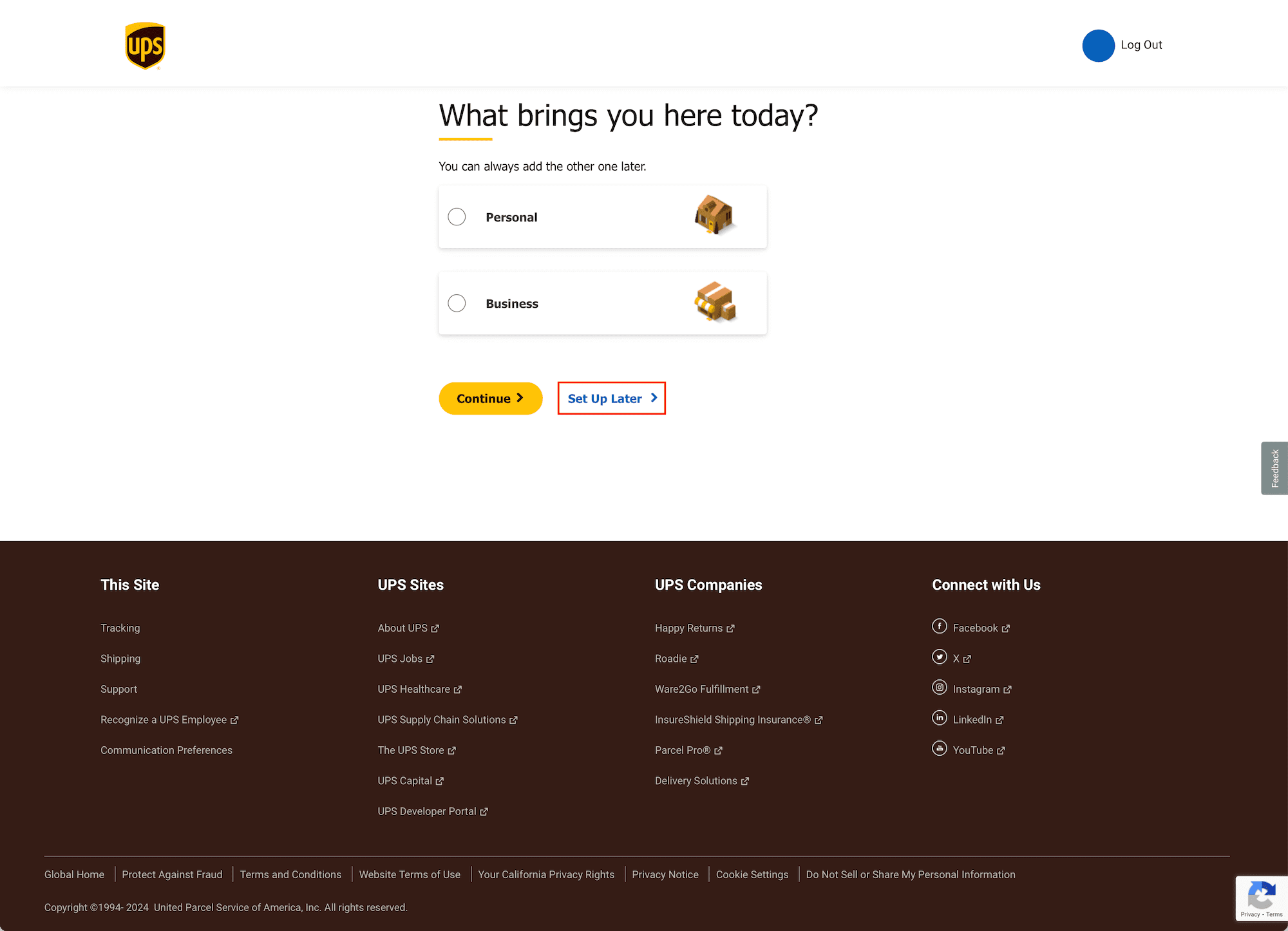
STEP 4
In order to properly use SHIP&TRACK, you do need a UPS® shipping account number so let’s set it up. First, enter your business name. If you are creating the account for your personal use, then choose “Personal” option in Step 3.
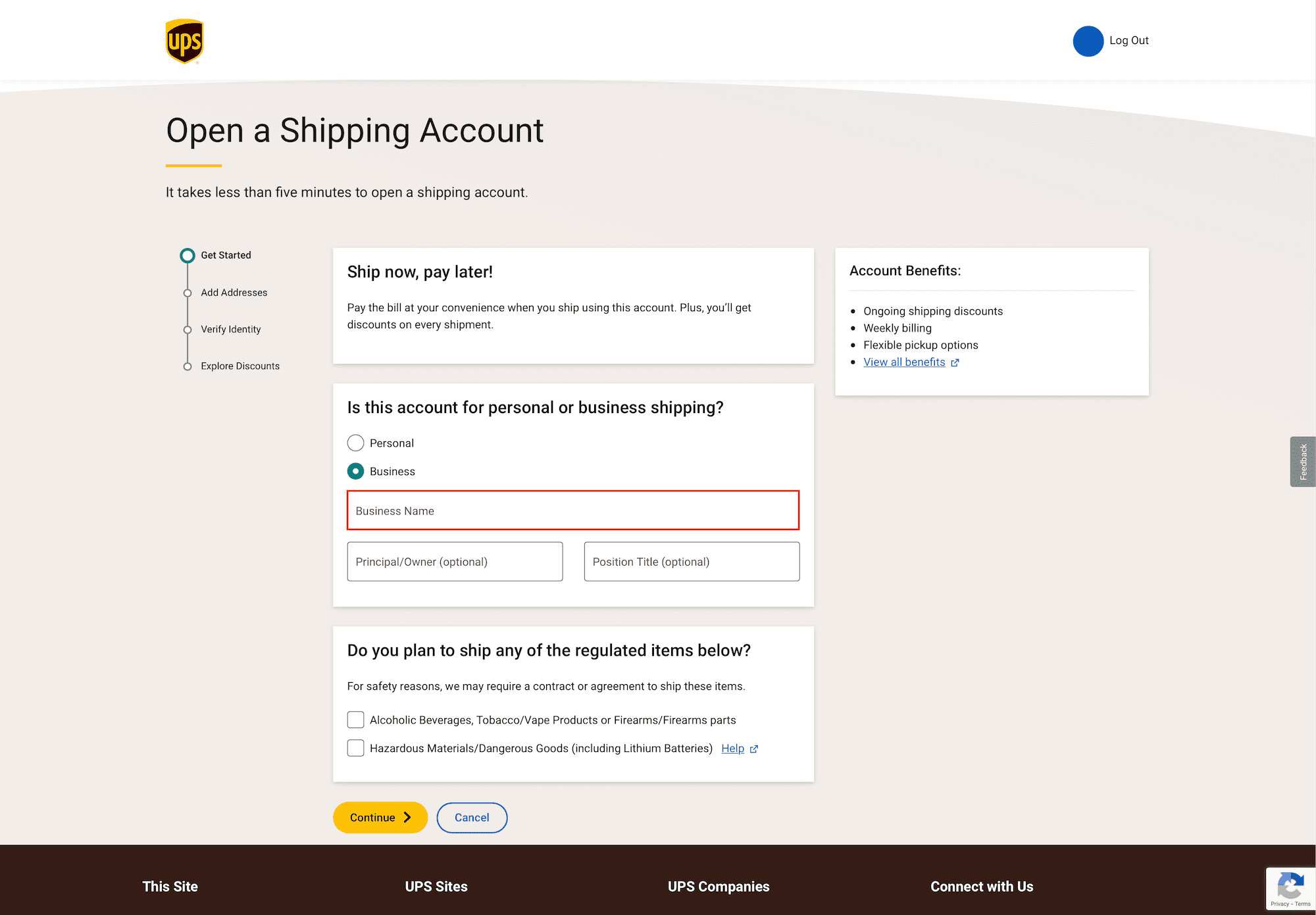
STEP 5
Please input your full name, billing address, billing email, and phone number. If the physical business address is different from billing address uncheck the box and enter your physical address.
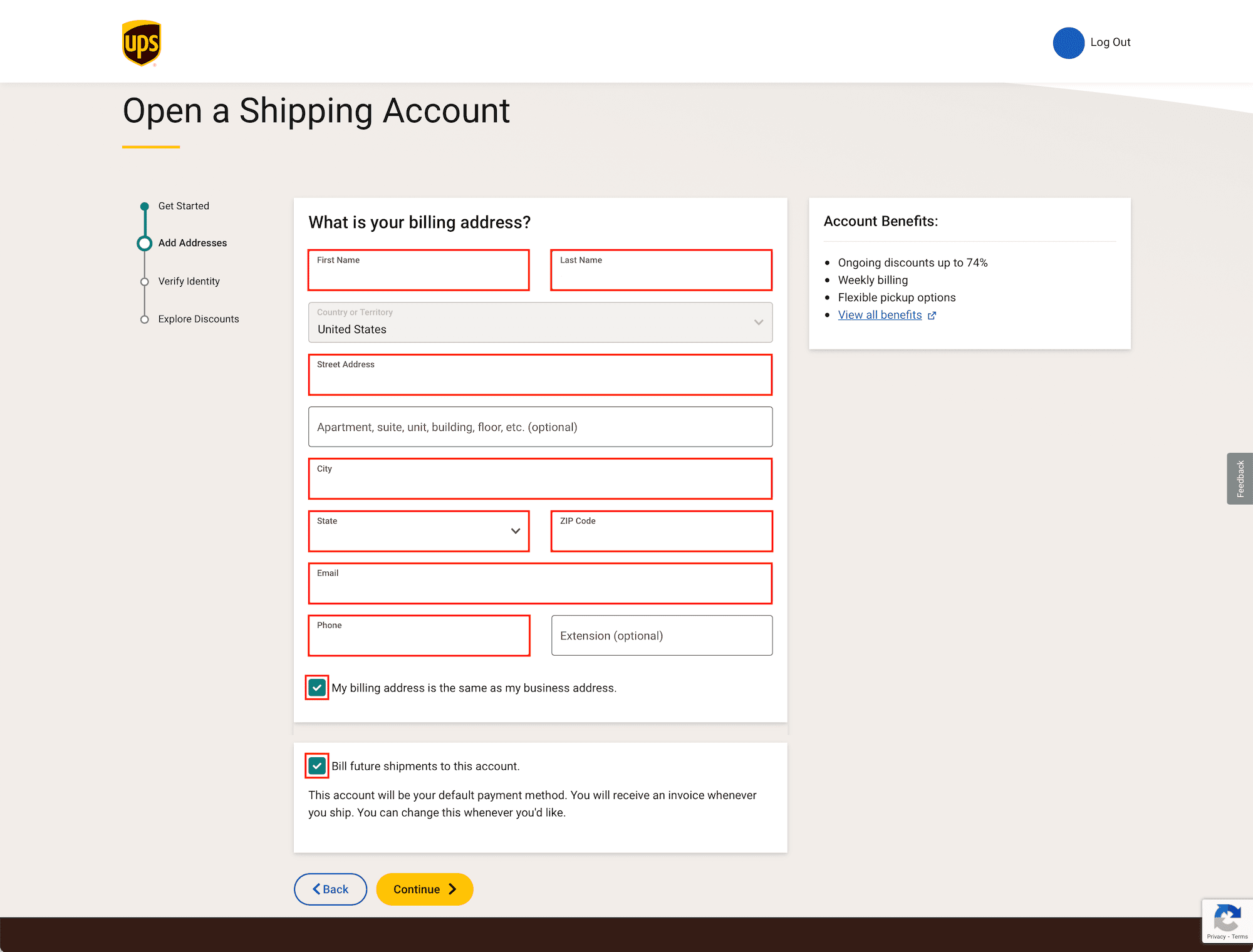
STEP 6
Your last step is to verify your identity including all the information you have inputed so far. You have the option to use either EIN (Employer Identification Number) for your business entity or a credit card. If you have chosen “Personal” in Step 3 you will only be given an option to verify with only your credit card.
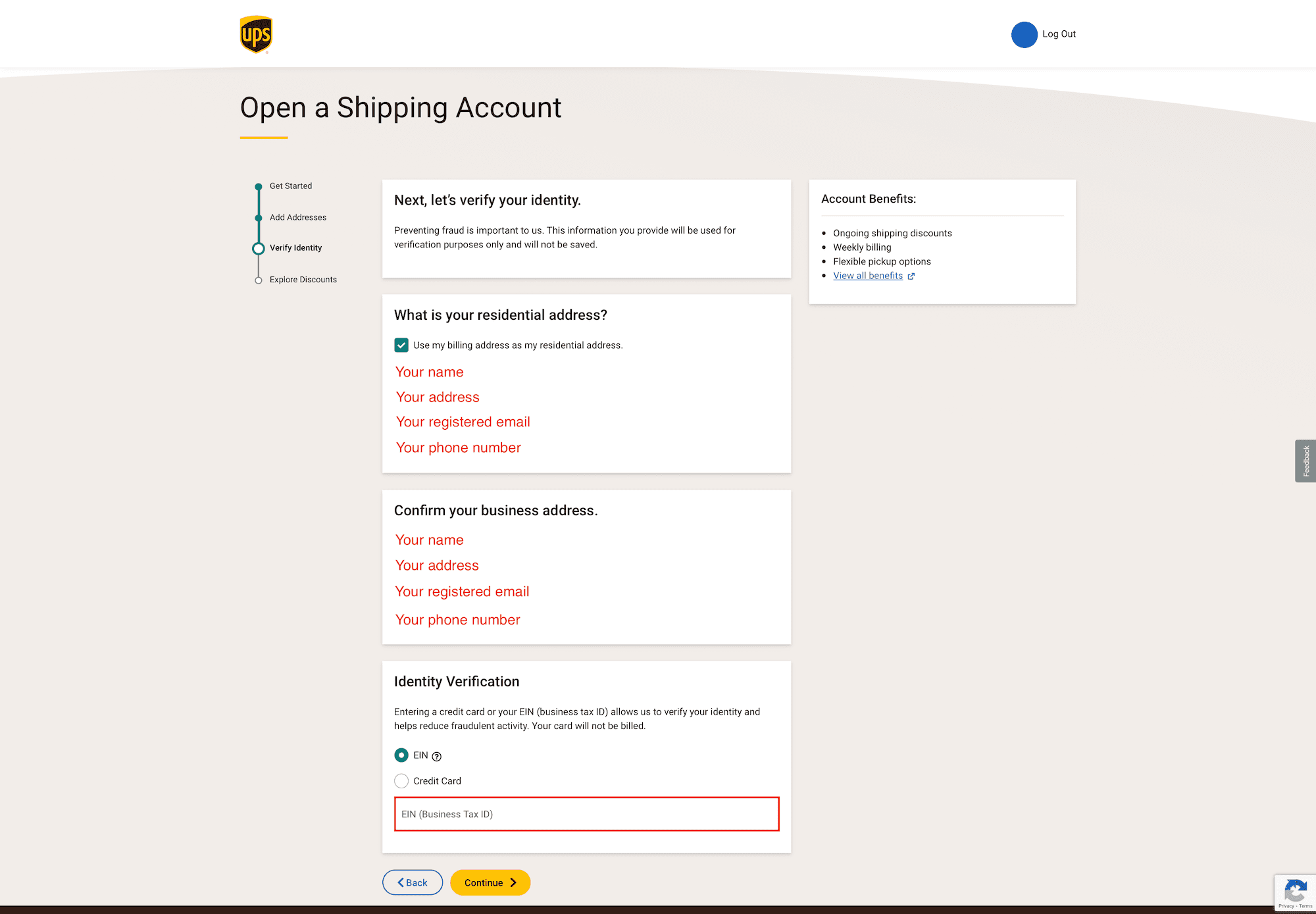
SKIP TO PROFILE
If you have skipped some of the items, you can always visit your profile page to finish up all the necessary information you may need to provide. Click here to jump directly to your profile page. You may need to sign in again.